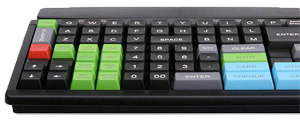
Enhancing Efficiency at the Checkout: The Essential Guide to POS Keyboards
In the bustling environment of retail stores, restaurants, and hospitality venues, the Point of Sale (POS) system is the heartbeat of transactions. Central to this system is the POS keyboard—a specialized tool designed to streamline operations, enhance security, and withstand the rigors of daily use. This article explores the features, benefits, and evolving trends of POS keyboards, underscoring their critical role in modern commerce.
What is a POS Keyboard?
A POS keyboard is a specialized input device tailored for use in transactional environments. Unlike standard keyboards, these devices are engineered to meet the unique demands of checkout counters, offering durability, customization, and integration with POS software. They serve as the interface through which employees process sales, manage inventory, and handle customer interactions efficiently.
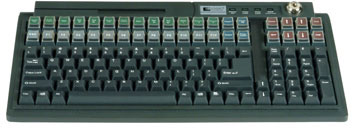
Key Features of POS Keyboards
- Programmable Keys:
POS keyboards often feature customizable keys that can be programmed for specific functions like “Credit,” “Cash,” “Discount,” or “Void.” This reduces transaction time and minimizes errors, allowing staff to navigate complex workflows with a single press.
- Durability:
Built to endure heavy use, POS keyboards are constructed from robust materials such as stainless steel or high-grade plastics. Many are spill-resistant and designed to withstand constant cleaning, making them ideal for environments like restaurants or clinics.
- Ergonomic Design:
Compact layouts and angled designs prioritize user comfort during long shifts. Some models integrate numeric keypads or function keys on the side, saving counter space while maintaining usability.
- Security Enhancements:
Security is paramount in handling transactions. Advanced POS keyboards may include encryption technologies to protect sensitive data, ensuring PCI compliance for secure credit card processing.
- Connectivity Options:
Wired (USB, PS/2) and wireless (Bluetooth) options cater to different setup needs. Wired keyboards offer reliability, while wireless models provide flexibility in dynamic environments like pop-up shops or outdoor venues.
- Additional Integrations:
Some keyboards come equipped with built-in magnetic stripe readers, smart card slots, or barcode scanners, reducing clutter and enhancing workflow efficiency.

Types of POS Keyboards
Membrane Keyboards: Quiet and spill-resistant, these are ideal for fast-paced settings like cafes.
Mechanical Keyboards: Offer tactile feedback and durability, preferred in high-volume retail environments.
Touchscreen Interfaces: Emerging as alternatives, these provide dynamic customization but lack physical feedback.

Applications across Industries
Retail: Programmable keys for promotions, integrated barcode scanners for quick checkouts.
Hospitality: Custom layouts for menu items, paired with payment terminals for tableside ordering.
Healthcare: HIPAA-compliant models for secure patient data entry in pharmacies or clinics.


The Future of POS Keyboards
As technology evolves, POS keyboards are adapting to new trends:
Touchscreen Integration: Hybrid models combine physical keys with touch panels for versatility.
Cloud-Based Systems: Keyboards supporting cloud POS software enable real-time data access and remote management.
Sustainability: Manufacturers are prioritizing eco-friendly materials and energy-efficient designs.

POS keyboards are more than just input devices—they are vital tools that drive operational efficiency, security, and customer satisfaction. By investing in a keyboard tailored to their industry’s needs, businesses can ensure smoother transactions, reduce training time, and future-proof their operations. In an era where speed and reliability define consumer experiences, the right POS keyboard is a cornerstone of success. Whether in a cozy café or a sprawling supermarket, these devices continue to shape the landscape of modern commerce.